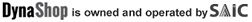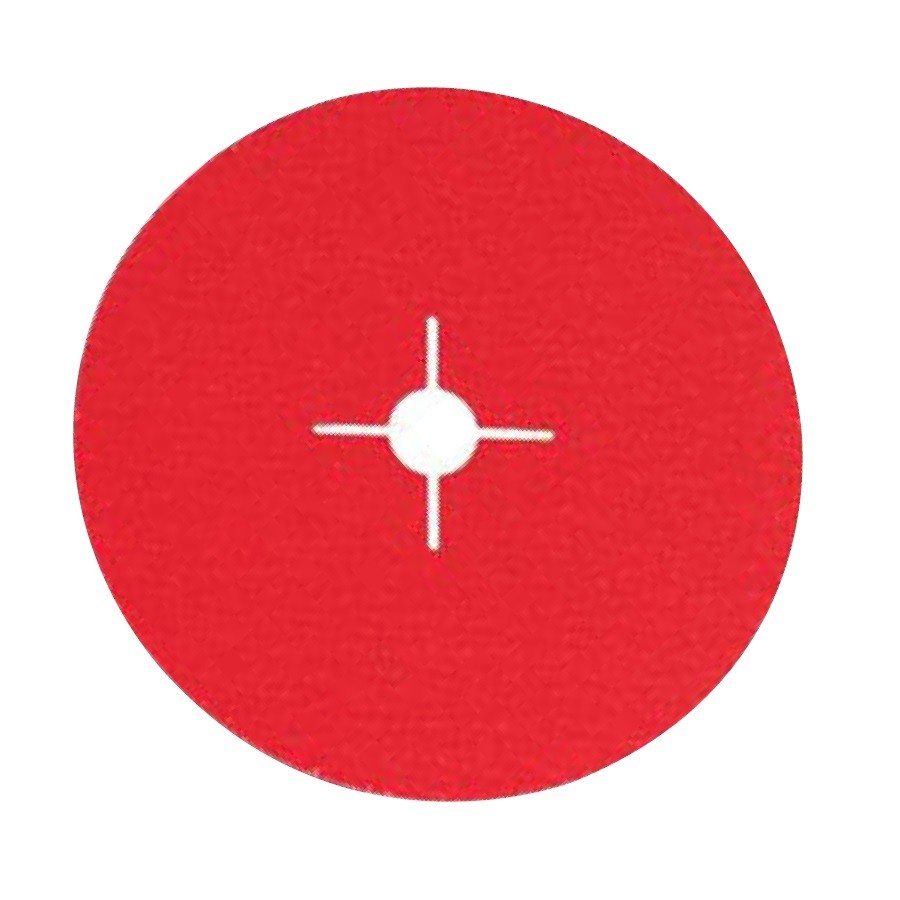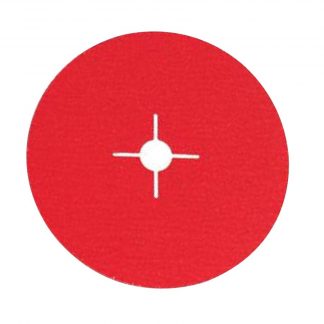Description
Product Description of the Dynabrade 73581 Dynafire Fibre Disc, 115mm Dia, P60, 22mm Hole, 100/Pack (Discontinued)
Dynabrade 73581 Dynafire fiber disc, 115mm Dia, P60, 22mm hole
DYNAFIRE
Ceramic Fiber Discs with Grinding Aid / Locking-Type or Flange-Mount / 100 Discs per box
APPLICATIONS Removal of thick weld seams, deburring, preparation for welding on thick steel, stainless steel and titanium workpieces
FEATURES AND BENEFITS
- Heavy duty fiber disc with new generation of ceramic aluminum oxide mineral with a special chemical which helps very efficiently
to reduce heating in grinding applications
- Ideal for heavy stock removal to finishing on stainless steel, carbon steel, titanium, exotic alloys and bronze
TARGET MARKETS Stainless Steel and Heavy Metal Fabrication, Heavy Industries, Foundries
The Dynabrade 73581 Dynafire Fibre Disc, 115mm Dia, P60, 22mm Hole, 100/Pack (Discontinued) is a Disc with a size of 115x22mm and a vacuum type of Central, Non-Vacuum, Self-Generated. The Dynabrade 73581 Dynafire Fibre Disc, 115mm Dia, P60, 22mm Hole, 100/Pack (Discontinued) can be fitted to the category/categories and can be purchased directly from us. If you have any queries with regards to the Dynabrade 73581 Dynafire Fibre Disc, 115mm Dia, P60, 22mm Hole, 100/Pack (Discontinued) please do not hesitate in contacting us on the number above, email or start a web chat.
Dynabrade Tool Manuals
If you need parts we have available all Dynabrade tool manuals (both past and present.) Please search for your parts manual below using the 5 digit model number of your tool, which will then give you a breakdown and diagram of all the parts for that specific model. With these part numbers you can search for the correct parts for your tool and simply place an order for these online.
Dynabrade Parts
When looking for parts online please keep a note of your tool's serial number, as in some cases the model may have been re-designed and therefore have a new manual. You can check whether a manual is suitable for your model by looking at the top left hand corner of the first page, which will generally reference the range of serial numbers to which it applies. If you already know your part number, please enter it in the box below. Add rows to add more parts. [wcbulkorder]